Series 4 Troubleshooting

The WaterRower S4 Monitor measures the speed of the paddle using an infrared detector mounted on the underside of the top deck and a castellated Sensor Pickup mounted on the inner clutch bush. The motion of the paddle revolved the sensor disk which in turn triggers the infrared detector
Check batteries are fitted correctly. (Batteries may be dead)
- Sensor may have picked up dust – use a can of compressed air to clean out any dust and debris on the sensor disk.
- Realign the Top Deck
- Check the sensor disk’s alignment – view video
- Check the wire connections.
- Check for damage on the sensor disk – i.e. missing/broken sensor disk teeth (shown below). If damaged, replace the sensor disk –

- Check for damage on the sensor. If damaged, replace the sensor – view video
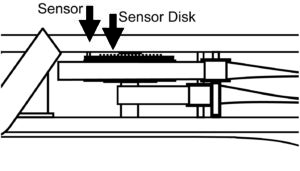
If the monitor is reading higher than usual numbers, we recommend trying the following;
- Using a can of compressed air, spray out the sensor disk and clean out the sensor. You may need to remove the Top Deck to do this.
- Use a dryer sheet or anti-static spray to clean the sensor and sensor disk.
- If your WaterRower is exposed to direct sunlight when rowing, try to move into the shade, the S4 sensor is an optical sensor so any form of light may interfere with the readings.
- Check for loose wires in the wire harness between the monitor and sensor.
- Replace the 4 AA batteries, erratic numbers can result due to low battery power. See instructions here
- Check the sensor disk for misaligned teeth – see picture above.
- Replace the sensor and sensor disk. If your WaterRower is less than 3 years old, please complete the Warranty Request Form for replacement parts or call our service representatives at your nearest WaterRower office.
Rower makes noise while rowing
- Scraping sound
It could be an issue with the sensor disk rubbing on the sensor. To solve this issue, please try the following troubleshooting steps;
-
- Adjust the position of the sensor disk on the paddle shaft. It may need to be moved just slightly up or down and check the disk is sitting level on the paddle shaft.
- Loosen all bolts on the tank unit, row gently and if the sound still occurs try tighten the bolts in the following sequence to position the Top Deck just slightly forwards or backwards;
- Tighten the Handle Rest bolts first, then Top Deck bolts and lastly the Forward Riser Tie Rod bolts.
OR
-
-
-
-
- Tighten the Forward Riser Tie Rod bolts first, then the Top Deck bolts and lastly the Handle Rest bolts.
- Remove the Top Deck and inspect the sensor, if the sensor prongs look out of alignment (not parallel) then loosen the screws that hold the sensor in place and very gently open up the prongs.
- Realign the sensor slightly forwards or backwards on the Top Deck. The exact positioning the sensor will depend where the sensor disk is rubbing on the sensor disk. If the disk is rubbing on the inner prong of the sensor near the center, then the sensor needs to be repositioned nearer to the center. Repositioning could be only a millimeter to two.If the sound still occurs, please contact one of our Customer Service representatives at [email protected]or call your nearest WaterRower office.
-
-
-
- Whirring noise
- Another cause of a noise coming from your WaterRower could be due to improper installation of the recoil belt, causing rubbing on the forward riser bracket. If you find that your WaterRower is making a “whirring” noise while rowing, please check to ensure the recoil belt is installed correctly. To do this, lift your WaterRower upright and look towards the bottom of the rower to ensure that the recoil belt is sitting below the forward riser bracket (as shown in the photos).
Incorrect way

Correct way


- Replace Batteries – 4 AA batteries are housed in the backplate of the monitor.
- Check for corrosion on the battery terminals. . If there is sign of corrosion, you will need to replace the backplate assembly. Click here to order the S4 housing.
- If there is no sign of corrosion, you may need to order a new S4 monitor board, click here to order.

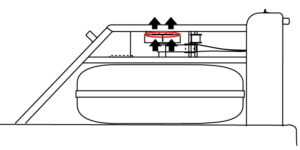
Step 1. Locate the black plastic sensor disk located above the clutch (inside the red circle on the above illustration).
Step 2. Take your fingers (or a flat tool) and slide the sensor disk up towards the top deck. Be careful not raise it too high. You will know it is too high if you hear a squeaking sound as you row.
Step 3. Row several strokes to ensure the monitor is reading correctly.
*If you are still having trouble, check the wire connections.
See the images below. This could be a reason the monitor is not reading, giving incorrect readings, or shutting down intermittently.
Image 1 (below) shows the sensor positioned too low in the Top Deck.

Image 2 (below) shows the correct position of the sensor assembly in the top deck. The sensor needs to be moved towards the wiring and lifted up just slightly.

If the monitor is continuously holding a ‘beeping’ sound, this is most likely an indicator that the buttons are stuck under the overlay. If you readjust the buttons and it doesn’t solve the issue, please remove the batteries to reset the monitor. If you continue to experience issues with your monitor, please contact us at [email protected].
