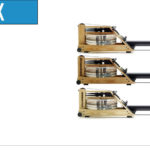The rear leg of the A1/GX WaterRower helps to support the monorail. To order this part, visit our website: WRPK1500 – GX/A1 Rear Leg Assembly
Step 1: Stand the WaterRower up and unclip the Bungee cord from the Recoil Belt.
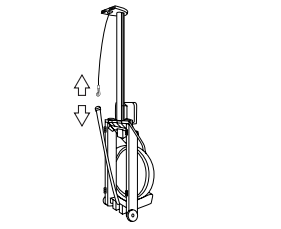
Step 2: Using the 5mm Allen Key, undo the 2 back Rear Leg bolts.
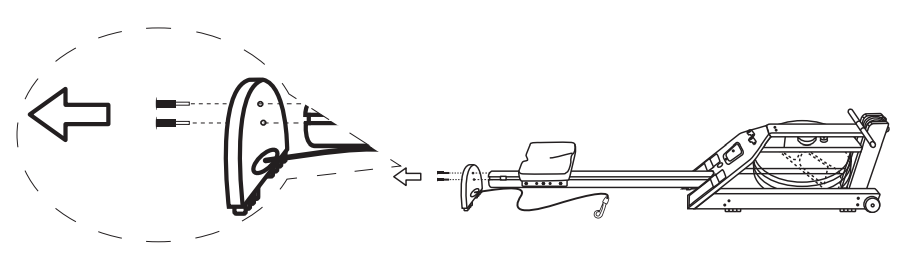
Step 3: Replace the Rear Leg.
Step 4: Using the 5mm Allen Key, retighten the 2 back Rear Leg bolts.
Step 5: Stand the WaterRower machine up and re-clip the Bungee cord to the Recoil Belt.