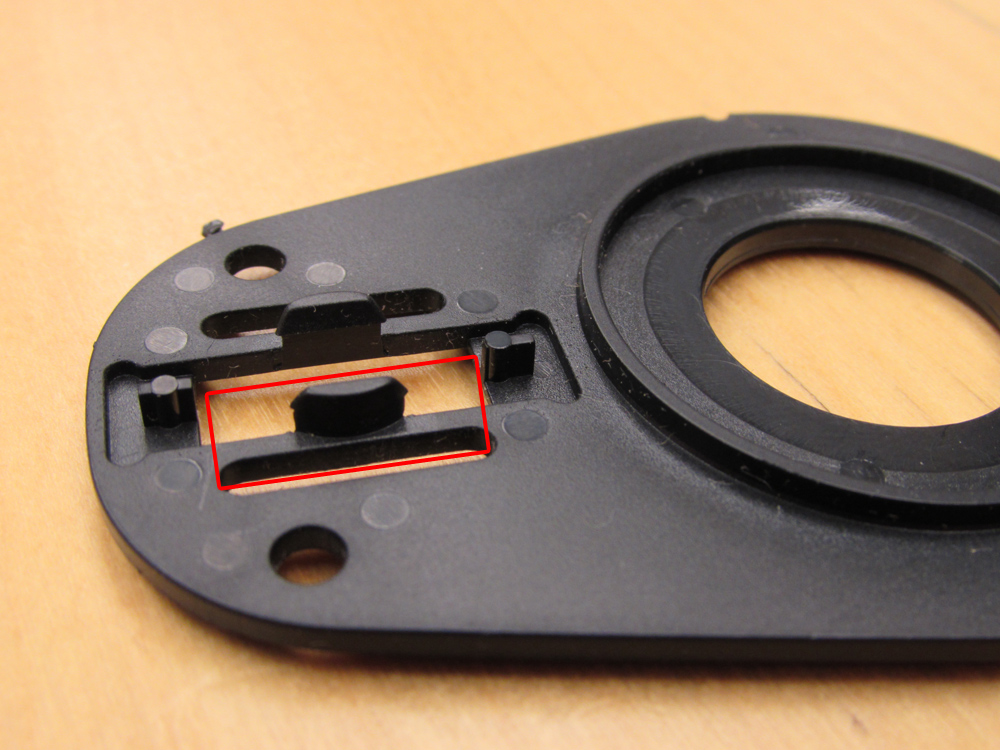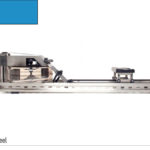If the machine is not registering stroke rate, but distance and time are registering, there may be an issue with the sensor placement and it may need to be slightly adjusted to be closer to the sensor disk.
The photo below illustrates plastic tabs extruding from the plate and if removed, there is more clearance for the sensor to be placed closer to the sensor disk and clutch assembly. Remove both tabs and the entire area boxed in red. You can simply snap them off or use a tool for easier removal.