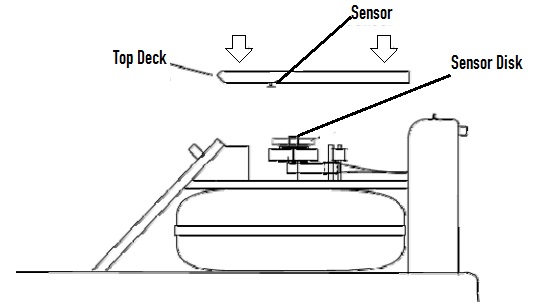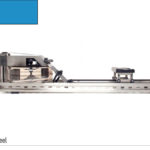If your S4 monitor is flashing zeros and not counting down, there is one simple check you can do that may solve the problem. You can check the position of the Sensor Disk. During shipping of your WaterRower Tank this Sensor Disk can slide slightly downwards.
The diagram below shows the position of the Sensor Disk. (Please note the Top Deck
in the diagram is lifted up to show the position of the Sensor Disk and sensor more easily–
you do not need to remove the Top Deck.)
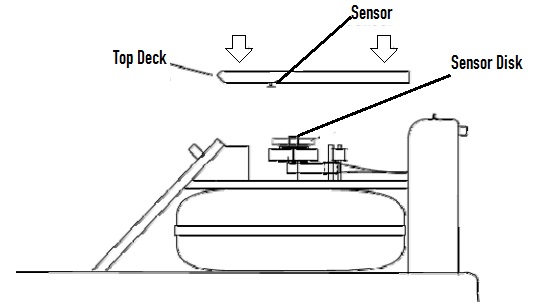
With the Top Deck positioned on top of the tank (as yours will be), position your fingers on either side of the round Sensor Disk and lift it up slightly towards the underside of the Top Deck. If the Sensor Disk does allow a small movement upwards this may solve the problem.
This allows the teeth on the top face of the disk to engage and give information to the sensor and monitor.
Please be careful not to push the Sensor Disk too close to the Top Deck, a squeaking sound will result if the disk rubs against the Top Deck.
If the disk is as close to the Top Deck as possible and the monitor still flashes zeros, check the sensor wire connections.