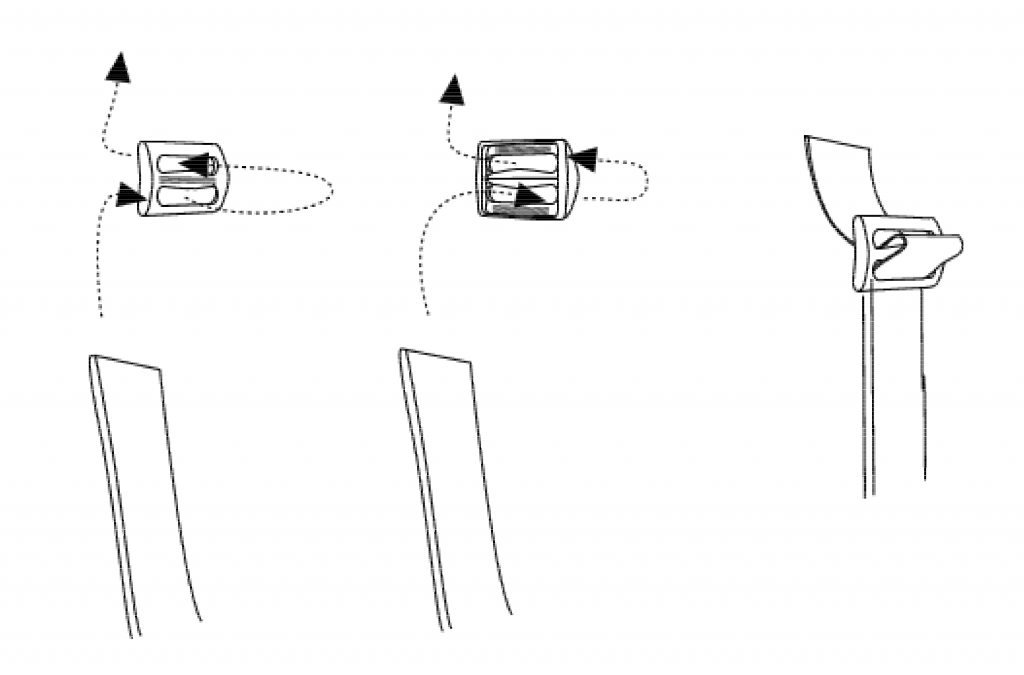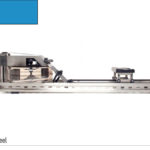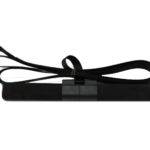Step 1– Feed the recoil belt through the recoil belt buckle as shown.
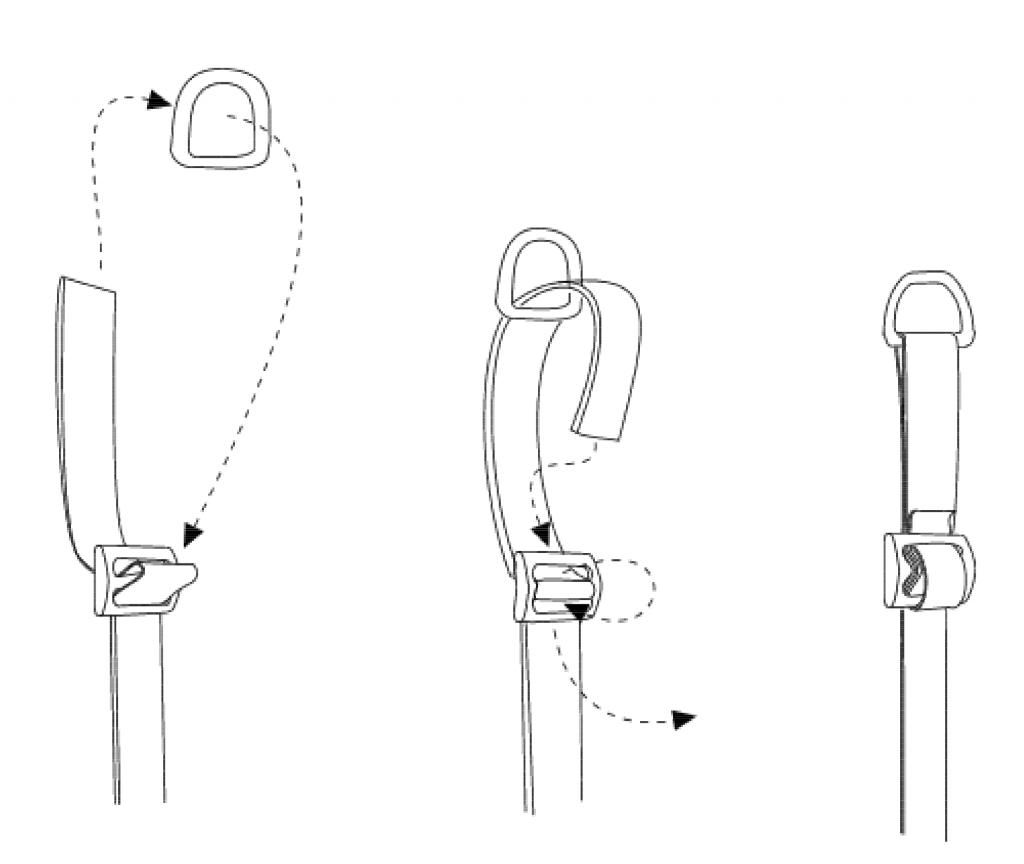
Step 2– Feed the loose end of the recoil belt through the d-ring and feed it back on
itself through the recoil buckle as shown. Once complete, you may wish to return the
loose end of the recoil belt back through the recoil belt buckle for neatness.