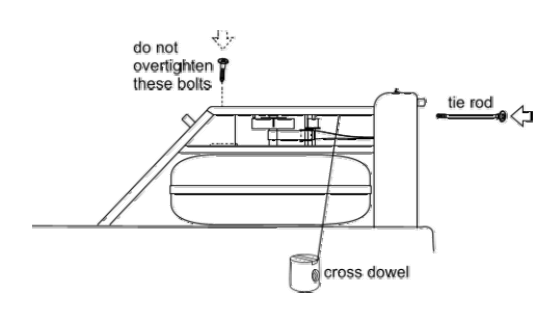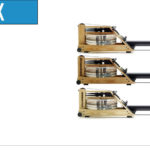Step 1. Remove the tie rods and JCB bolts connecting the top deck to the tank assembly as shown.
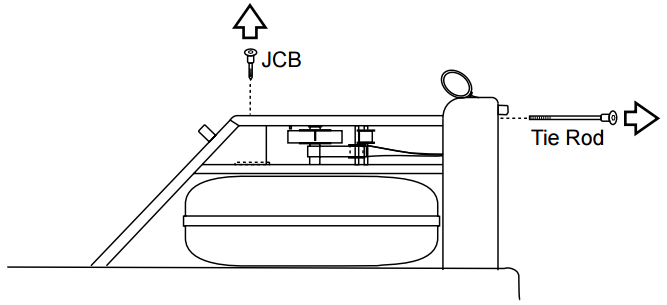
Step 2– Remove the top deck assemble as shown, being careful not to dislodge the guide pulleys.
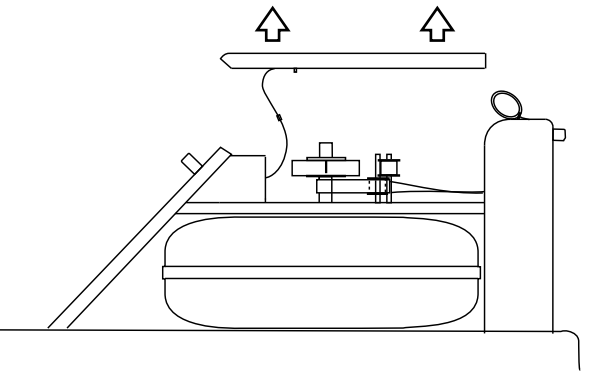
Step 3– Disconnect the Sensor Connector. Remove the old monitor retaining pin and remove the old monitor from the key bracket as shown.
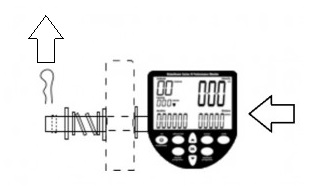
Step 4– Position the S4 monitor assembly through the right key bracket as shown. Ensure that the spring and washer orientation is correct. The washer should be placed after the spring is in place on the tube. Replace the R pin retaining the monitor assembly as shown. Reconnect the Sensor Connector.
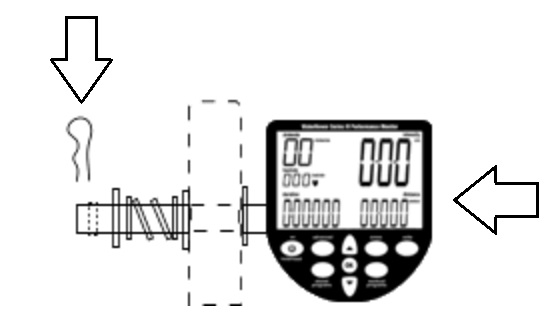
Step 5– Replace the top deck as shown.
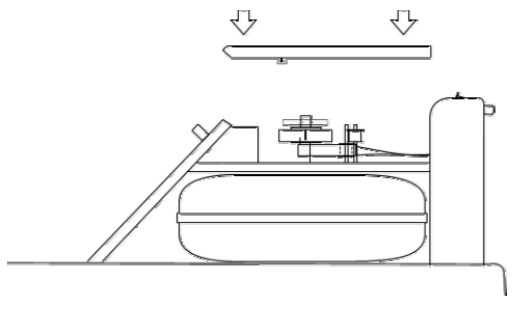 Step 6– Replace the JCB bolts and tie rods connecting the top deck to the tank assembly as shown. Ensure that the tie rod cross dowel slots are aligned with the tie rod. You may utilize a screw driver to assist this.
Step 6– Replace the JCB bolts and tie rods connecting the top deck to the tank assembly as shown. Ensure that the tie rod cross dowel slots are aligned with the tie rod. You may utilize a screw driver to assist this.