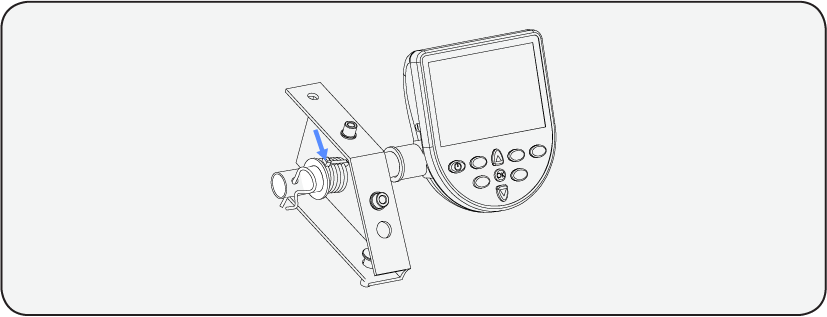1) Remove pin for old monitor. Please be careful of spring which will release when pin is removed.
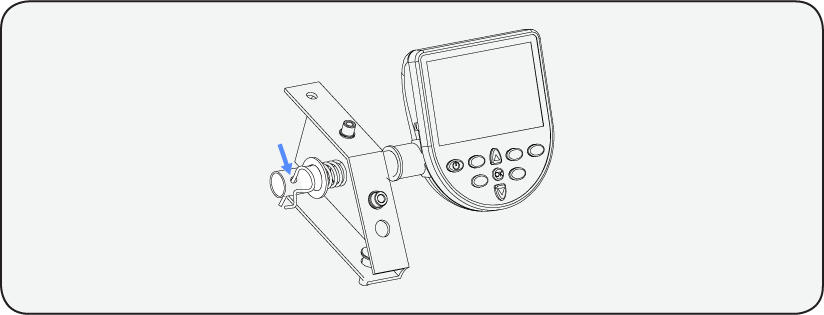
2) Remove black washer, spring and monitor from bracket.
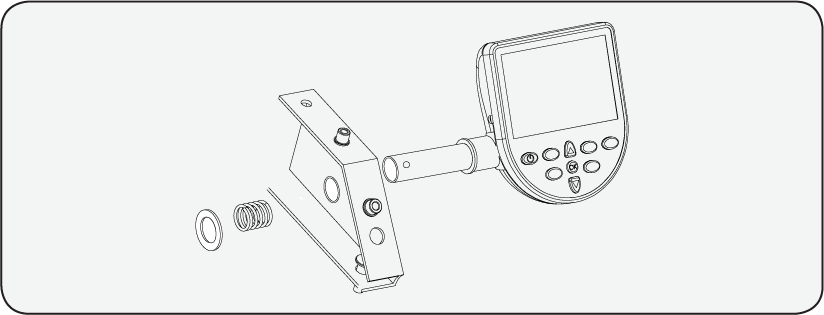
3) Insert new monitor through bracket on side.
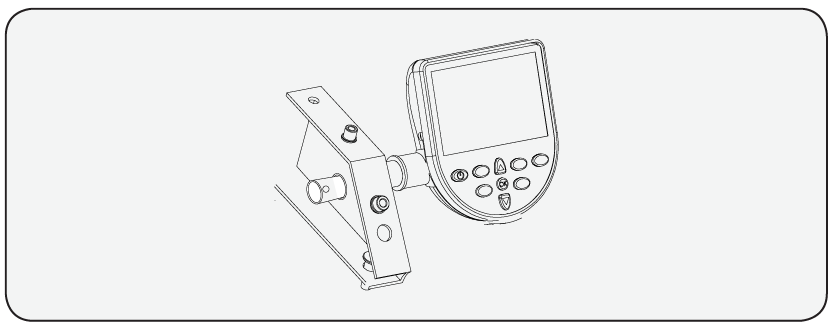
4) Put new spring with zip ties on spigot tube, followed by the black washer.
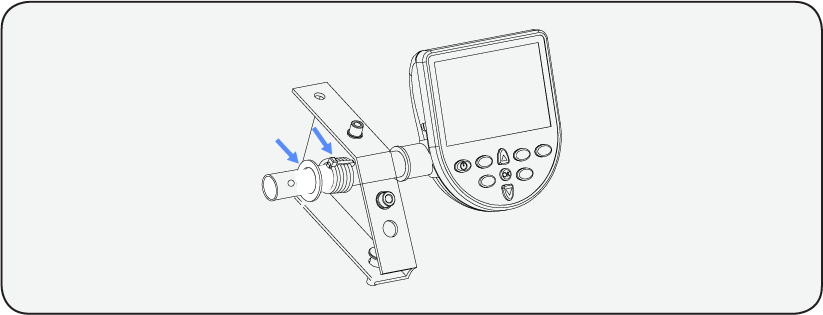
5) Install R-Clip through the hole in spigot tube. You may need to pivot the monitor to accomplish this. Be wary of wires going down spigot tube. If you cannot get the R-Clip through, you may need to remove the bracket from the tank.
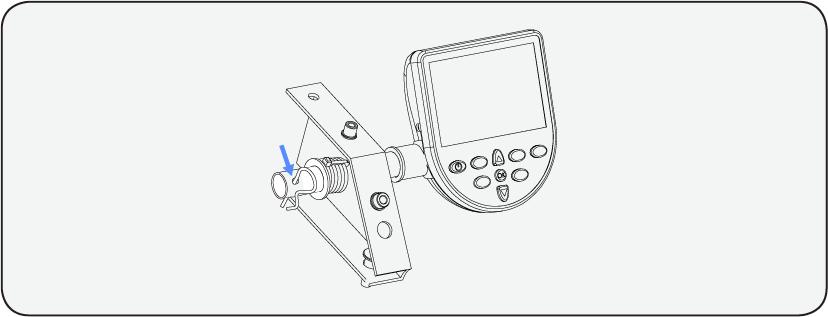
6) Once R-Clip is all the way through, remove zip ties. These can be twisted off with pliers, or cut with scissors.