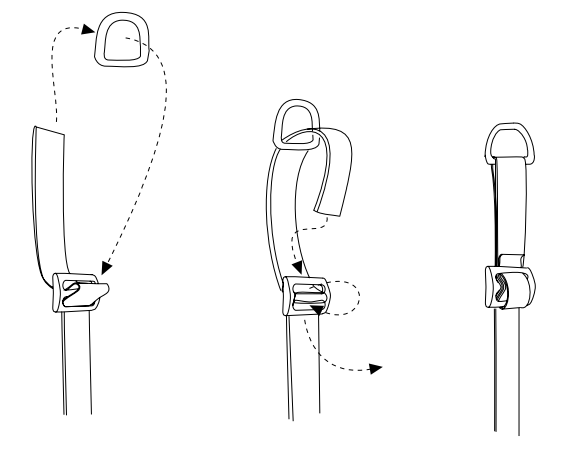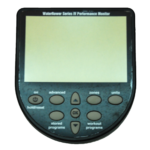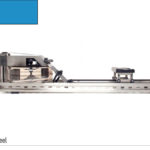Step 1. Remove the Handle from the handle rests and place the handle in the full forward position.
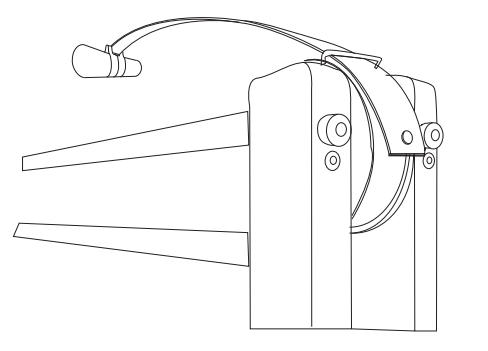 Step 2. Pass the drive strap around the large pulley and underneath the top deck back towards the clutch housing. Pass the end of the drive strap inside (towards the centre of the machine) the drive strap guide pulley (the upper of the two guide pulleys). Take the end of the drive strap and fasten it to the clutch housing as shown.
Step 2. Pass the drive strap around the large pulley and underneath the top deck back towards the clutch housing. Pass the end of the drive strap inside (towards the centre of the machine) the drive strap guide pulley (the upper of the two guide pulleys). Take the end of the drive strap and fasten it to the clutch housing as shown.
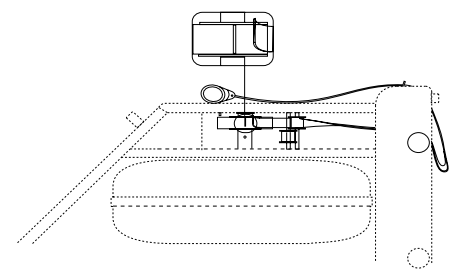 Step 3. Check that the belt orientation is correct. Slowly rotate the clutch (in a clockwise direction, as viewed from above) to feed the drive strap onto the clutch housing as shown. Make sure that the drive strap feeds evenly onto the clutch. Wind the drive strap onto the clutch so that the handle reaches its full forward position, as shown.
Step 3. Check that the belt orientation is correct. Slowly rotate the clutch (in a clockwise direction, as viewed from above) to feed the drive strap onto the clutch housing as shown. Make sure that the drive strap feeds evenly onto the clutch. Wind the drive strap onto the clutch so that the handle reaches its full forward position, as shown.
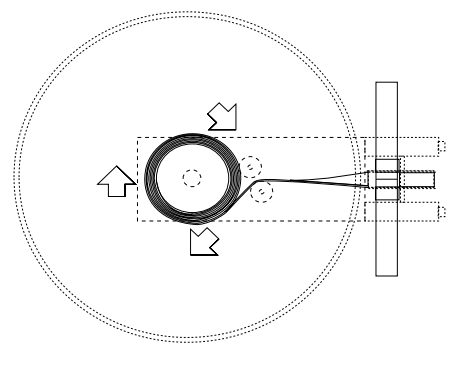
Step 4. If your recoil belt is still attached to the recoil bush then go onto step 5. Otherwise it will be necessary to reconnect the recoil. If you feel unsure about the orientation of the recoil it may be best to go through this process anyhow.
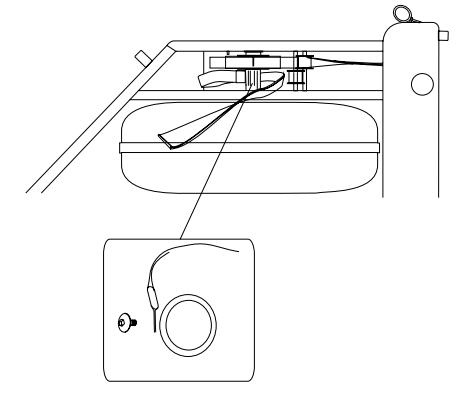
Step 5. With the handle in the full forward position, it is important that the recoil belt wraps around the recoil bush between one and two turns. Once this is so pass the recoil belt inside (towards the centre of the machine) the recoil belt guide pulley (the lower of the two guide pulleys) and over the two pulleys in the forward riser. Pass the belt underneath the machine towards the bungee as shown.
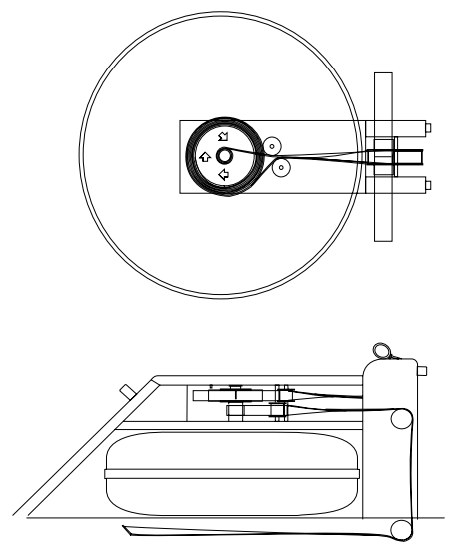
Step 6. Stand the WaterRower upright. If the recoil belt buckle has been removed reattach it as shown, if not go to step 7.
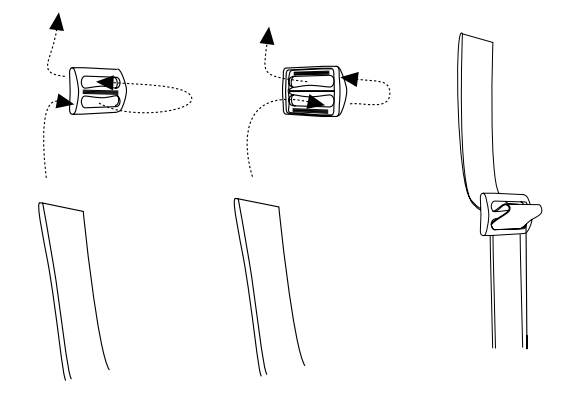
Step 7. Connect the recoil belt to the bungee as shown. Use one hand to take the tension of the bungee and the other to support the recoil belt, feed the recoil belt through the D-ring.
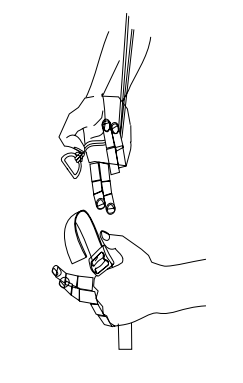
Step 8. Pass the recoil belt through back through the recoil belt buckle as shown.