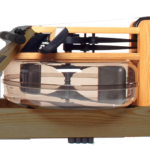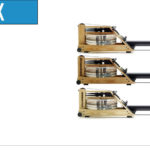Replacing the foot strap on the A1/GX WaterRower is very simple; in order to replace the strap, you will need a pair of scissors and a Phillips screw driver. To order this part, head to our website: WRPP1710 – GX Footstrap Set.
Step 1: Using a pair of scissors, cut away the current foot strap.

Step 2: Unscrew the two screws on the right of the foot board.

Step 3: Lift the foot pad up and pull out the current foot strap.

Step 4: Slide the sewn end of the foot strap into the slot, making sure the buckle is facing upwards (teeth facing upwards).

Step 5: Lift up the foot pad and place the tab underneath it.

Step 6: Loop remaining strap through the other slot.

Step 7: Re-screw the foot pad back into place.

Step 8: Re-thread the strap through the buckle.