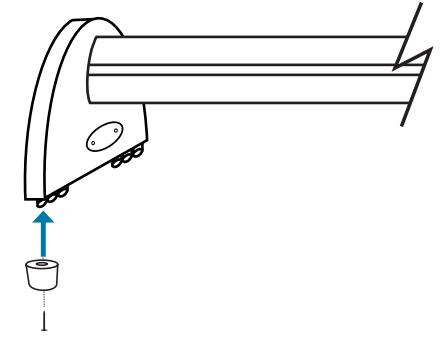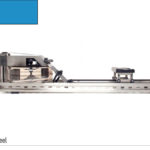These rail bumpers help support bottom of the A1/GX Rear Leg. Used on; A1/GX Series Only. To order this part, head to our website: WRPR201 – A1/GX Leg Bumper Set
Step 1: Using a Phillips head screwdriver, unscrew the current rubber feet.
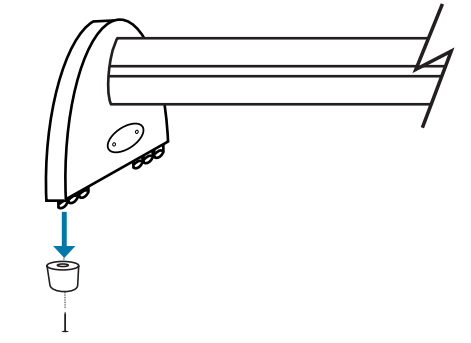
Step 2: Screw in the new rubber feet using a Phillips head screwdriver.